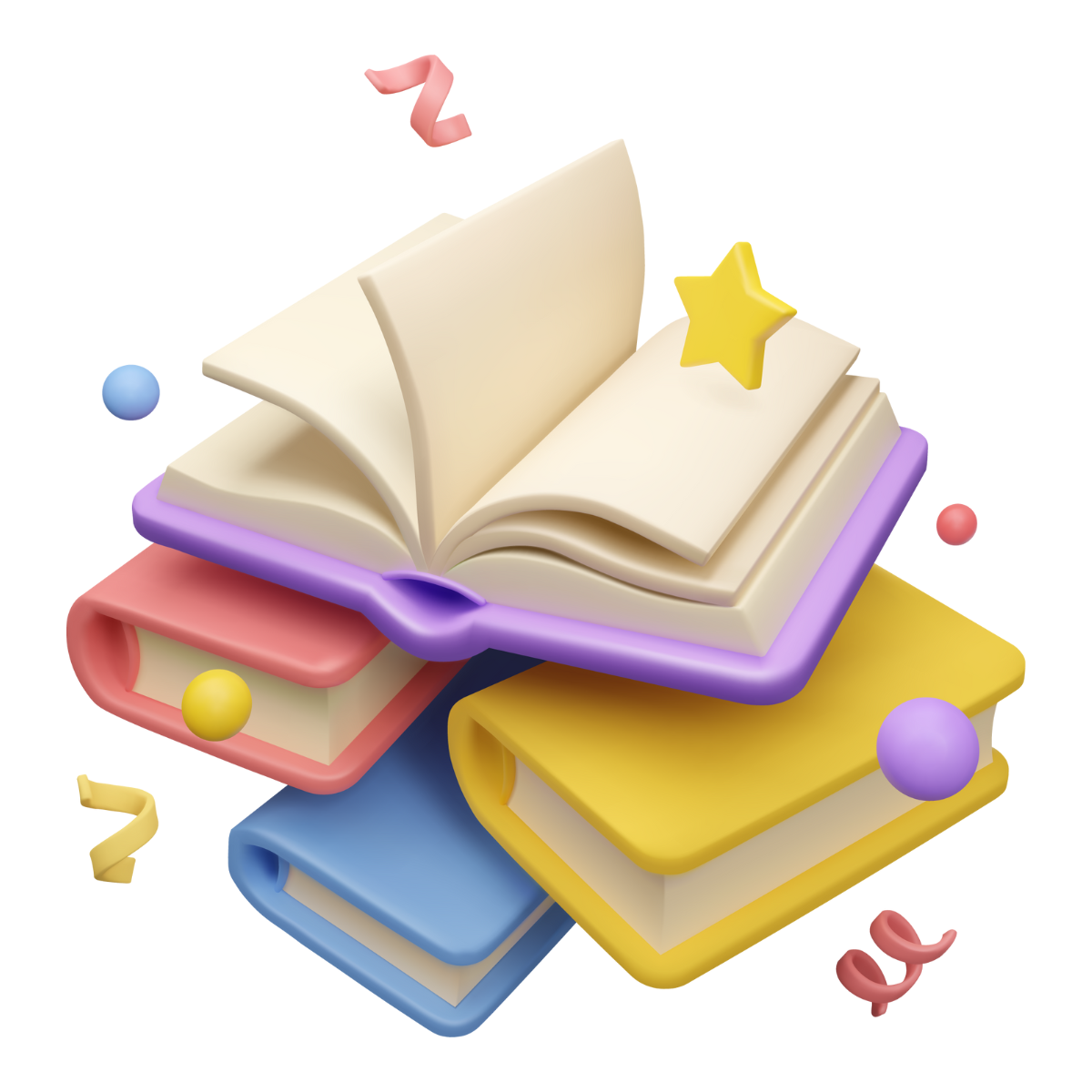How Do I...?
-
Look for a specific item?
Using the website type the stock number or type a word related to the item in the Search Box provided.
-
How do I update my home address (teachers only)?
As long as you did not change school, contact your membership advocate. You can email or call. They will need your membership number and new address.
-
How do I update my school (teachers only)?
Click on the link to this form here and send it back to your membership advocate. If you do not know your membership number, you can leave that blank.
-
Submit a Big Book request (Premier Members Only)?
You can either complete and return the Request Form provided with the catalog or request online. To request online you can put the Stock Numbers from the catalog into the Search Box on the website or click on the Big Book icon located on the left side of the screen to pull up the products available.
- Click on Continue Shopping.
- Click on the desired item – enter quantity – click on Add to Cart
- Click on icon to bring up products or enter another stock number in Search Box
- Continue this step until all stock numbers are entered
- Once all stock numbers for your request have been entered click on the Checkout icon
-
Know my Big Book request submitted through the website was received at NAEIR?
You will receive an email confirmation.
-
See my Big Book allocation cart as I am requesting?
- Click on the Big Book Cart at the top of the page
- Click on the Big Book Shopping Bag – you can then view all items in your cart and proceed to Check Out.
-
Put in for the Big Book Lottery Items?
Once you submit your Big Book request the option to submit for Lottery Items will come up. You then click on desired items and click submit.
-
Print an order summary?
You may print directly from your browser. What we’ve found is that all browsers place the Print Option in the “Right-Click” menu, or by holding down the Ctrl Button and then pressing the P key. This will also print the screen in all browsers.
-
Track a recently shipped request?
Tracking is updated nightly. Once tracking is updated, the easiest way to monitor your order is to Sign-In to your account and click on the tracking link.

 Shop NAEIR
Shop NAEIR